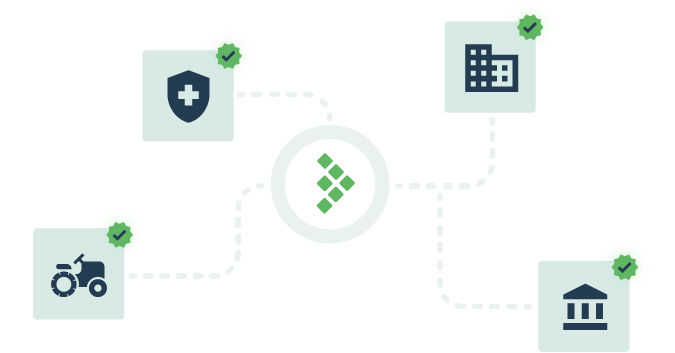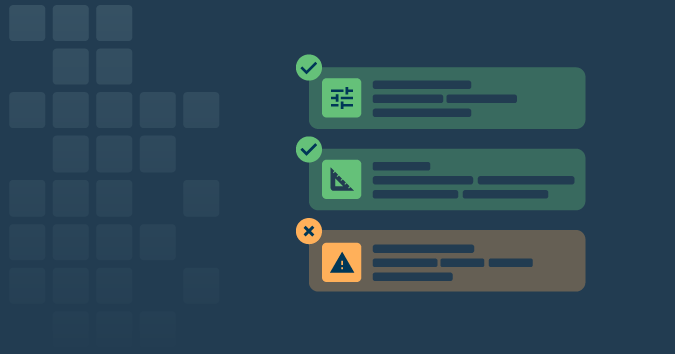It’s no trick: we’ve got a treat in store for you! TestRail 6.6 is on its way with improved TestRail administration and new features for both TestRail Professional and TestRail Enterprise customers.
TestRail 6.6 is scheduled for limited release in mid-October, with general availability at the end of October.
The new Enterprise functionality allows companies with multiple TestRail projects to manage them more easily with new project-level permissions and administrative privileges.
All TestRail administrators can now search, sort, and filter users in the Users & Roles settings page, and more easily set user access permissions. You can also upload a custom logo for use in e-mail notifications and reports.
For customers on TestRail Enterprise, we’ve added a new layer of project-level permissions and privileges. This will allow administrators to delegate project and user management responsibilities to a subset of users without giving them full administrative access to TestRail. TestRail Enterprise administrators can also customize email notifications sent by TestRail, like password reset requests and new user welcome emails.
Finally—and by popular request—we have added support for MySQL 8.0 for TestRail Server customers with on-premise Unix installations.
November 9, 2020, 5:00 PM CET/11:00PM EST
Project-Level Administration (TestRail Enterprise)
Over the years, many TestRail Admins have requested the ability to allow some users to manage certain TestRailprojects without granting them full TestRail Administrator access.
With TestRail Enterprise 6.6, this is now a reality. Administrators can delegate project-level administration privileges to users in a few easy steps:
Step 1:
Edit (or create) a user role and check the box to Enable project administration for this role:
Step 2:
Assign this role to any users to whom you want to grant additional project administration permissions. This role should be assigned as the global role for the user(s). You will specify which projects they can administer in the next step.
Step 3:
Assign projects to these users. This is a very important step. These additional privileges will only apply to users who have the project administration permissions enabled for their global role AND to projects which are assigned to those user(s). This will allow users to make changes to projects without affecting projects which they are not assigned.
With the additional permissions, these TestRail users will be able to:
- Activate and deactivate new or existing users
- Create new projects
- Edit settings for assigned projects (like name, project type, access settings, etc.)
- Create and edit Test Case Fields & Templates
- Create, Edit, and Delete User Variables
- View the Audit log for assigned projects
These additional permissions will not allow a user to do the following:
- Create or Manage TestRail administrators
- Change a user’s global role
- Use the ‘Forget User’ feature
- Manage role settings
- Configure projects which are not assigned to them
- Grant user access to projects they do not manage
- Make changes to custom fields or templates which would affect projects they do not manage
- View or Edit other Administration settings (SSO, Site Settings, etc.)
Email Template Customization (TestRail Enterprise)
TestRail has always sent default email notifications to users based on certain activity in TestRail, like when they forget their password, are assigned a test or test run, or receive a report via email. Now, TestRail Enterprise administrators will have the option to choose which emails their TestRail instance sends out, and also modify the contents of these emails by adding custom text or other contextual data relevant to the email.
This new feature includes drag and drop activation and deactivation of emails…
… and drag and drop dynamic fields for each email type, and edit the text of the email:
User Management Improvements
There are multiple improvements to user management in TestRail 6.6 designed to make life easier on TestRail administrators on both TestRail Professional and TestRail Enterprise.
The user list within the Users & Roles administration page now has sort, search, and filter functionality along with pagination. Administrators of instances with a large number of users will see it’s easier than ever to find and manage users:
Not only did we make the user list easier to navigate and use, we’ve made it easier to set user access for projects. In previous versions of TestRail, creating a user who had access to only specific projects was a tedious task, especially for teams with a large number of projects. Now, administrators can create a user with a global No Access role which will prevent the user from accessing any projects until they are granted specific project permissions.
This role is also applied to any users created by TestRail project-level Administrators (see above) in order to prevent new users from being inadvertently granted access to projects which they should not be able to view.
In addition to this No Access role, TestRail administrators can see and set project access settings on an individual user profile. This allows an administrator to quickly set project access for users without needing to edit each individual project.
Upload a Custom Logo
We’ve previously received requests to allow adding a custom logo to TestRail. While users can add a logo to the user interface via a UI script, it wasn’t previously possible to include this logo in emails or reports. We’ve changed this behavior, allowing administrators to upload their company logo into TestRail.
Once uploaded, this logo will automatically be added to TestRail’s reports:
And emails:
MySQL 8.0 Support
And finally, we’ve introduced MySQL 8.0 support for our TestRail Server customers hosting TestRail on a Unix system.
Getting TestRail 6.6
You can start a 14-day free trial of TestRail here (cloud or server): http://www.gurock.com/testrail/trial/
If you want to create a subscription for TestRail Cloud, you can do so from within TestRail via Administration > Subscription. Or, if you want to order TestRail Server licenses you can do so from our website here: https://secure.gurock.com/customers/shop/annual/purchase/
Registered customers can download the full version from our customer portal: http://www.gurock.com/portal/
TestRail Enterprise
If you’d like to learn more about project-level administration, single sign-on, or any of the other features on TestRail Enterprise, please email us for a trial or quote via [email protected], or you can use the contact form here: https://secure.gurock.com/customers/support/.
Not sure which TestRail plan you’re on? Reach out and we’d be happy to help.
Updating to TestRail 6.6
TestRail Cloud
TestRail Cloud instances are automatically updated to the latest version. You can check your version via the TestRail Help > About TestRail menu item.
TestRail Server
If you are using the on-premise version of TestRail, you can update to the new version as usual by installing it over your existing TestRail installation (there’s no need to uninstall your existing installation). The database upgrade wizard is automatically started when you access TestRail with your web browser. Please see the update instructions for details: http://docs.gurock.com/testrail-admin/installation-upgrading/
If you’re using Docker, please refer to the instructions here: http://docs.gurock.com/testrail-admin/installation-docker
Please ensure you make a backup of your current on-premise installation before upgrading to the new version.